MetaTrader 5 trading platform
Start your multi-asset trading journey with Forex, Commodities, Shares, Indices, and Cryptocurrency CFD products. On MetaTrader5 you’ll experience cutting-edge features that facilitate trading via desktop, mobile, or the WebTrader platform.
Cutting-edge Technology
The right trading platform is one where you have visibility over all of your assets. With DNA Markets, the goal is to have you focus on what you’re here for – trading. We’ll take care of everything else.
MT5 For Desktop
Step 01
Download the program and run it.
Step 02
Complete the installation steps.
Step 03
Once up and running, select the trading server – ‘Demo’ or ‘Real’ (in accordance with your account type).
Step 04
Enter your account details and login.

MT5 Web-platform
Market trading on the device of your choice. Award-winning solutions and a robust structure packed with features to facilitate analysis, strategy development, and trade management.


MT5 for Android and iPhone
Step 01
Search for ‘MetaTrader 5’ on the PlayStore or Apple App Store, or download the app from the link below.
Step 02
Once installed, tap the plus icon on the top bar. Select ‘Login to an existing account’, then enter DNA Markets in the search bar.
Step 03
Choose from the trading server, ‘Demo’ or ‘Real’, corresponding to your account type.
Step 04
The credentials will become available as soon as signing up with DNA Markets. Once you have entered them, you can successfully log in and start trading.